m s
SUBTOTAL
PROCEED TO CHECKOUT
1. Once you have registered and logged in, you will be taken to ‘Your Account' page, displaying the details you used to sign up.
2. Next to ‘Account Details' you can see ‘My Addresses', where you can add different delivery and billing addresses. Next to this are ‘Your Orders' and then ‘Your Advertising Campaigns'.
3. This is where you will manage your orders and be able to assign them to different advertising campaigns. If you are a Fringe customer, different campaigns will refer to different shows.
4. Once you click on the ‘My Advertising Campaigns' tab, you will see that on the right there is a green button to ‘Add Campaign'. Fill in the name of your show or campaign and click ‘Add Campaign'. You will then be directed back to your account details and a little green pop up will appear in the top left corner to say your campaign was successfully added.
5. If you now click on the ‘My Advertising Campaigns' tab you will see your shows or campaigns listed here.
6. To add products to your campaign, click the ‘Add products to campaign' button which will take you to our product page.
If you have any queries, let us know !
|
|
|
|
| QUANTITY | EXPRESS DESPATCH |
VAT |
You are Buying: 0