m s
SUBTOTAL
PROCEED TO CHECKOUT
1. At the orange bar on the top of the screen, click Edinburgh Fringe which is the furthest option to the right. Then click the green ‘Buy Now' button in the centre of your screen to take you to the product page.
2. Ok so we're going to buy some location products now. Click on the 12-sheet product to begin with.
3. On the 12-sheet product page, click the ‘buy now' button, you will then be directed down the page to select your specific locations. Please note that 12-sheets are restricted to one per advertising location, so you can buy more than one but you will have to select different advertising locations in order to do so. I'll show you this now.
4. So first, select which campaign you are adding this to. Then zoom in on the map to find the locations you want. I'm imagining my show is at George Square so I'd like a 12 sheet near there so I'm going to click the icon on Crichton St, I can see there's one available and I'll click add location. You can now see this has been added under the map to my ‘Currently Selected Location(s)' list. I also want a 12-sheet up here on South Bridge as there's a lot of foot traffic in this area so again, I'm going to click the icon on South Bridge and ‘add location'.
5. That's all the 12-sheets I want so I'm now going to add those to my basket by clicking the green ‘Add to basket' button.
6. I'm now being directed to buy spares as this is a medium damage risk product, I'm going to click ‘Buy spares for this product' and purchase one for my show. I now want to buy another location product, so I'll click ‘continue shopping'.
7. I'm going to go for one of the Cowgate Pillar options. Right so I'm on the product page now and I've got to choose whether I want the front, side, back or end. As you can see, after clicking buy now, I get a notification at the top to say I'm restricted to only buying two of these. Again, I need to choose which campaign it is for and then the location of the pillar below.
8. Next, I'm being advised to buy a spare, so I'll do that too by clicking ‘Buy spares for this product'. Here you need to select the same side as you did for the original product, as the size varies very slightly. Click ‘Buy Now', then select the same campaign, or show, as you did for the original product. And then add to bag.
9. Hit ‘check out'. So, you can see in the basket here we've got the two 12-sheets, the 12-sheet spare, the Cowgate Pillar and the spare.
10. Please read our terms and conditions carefully before purchasing. A PDF of these can be found on our website and a breakdown of important deadlines to keep in mind is on the Fringe homepage. You must scroll through this document in order to continue. Click yes to agree to the terms and conditions to proceed to checkout.
If you have any queries, let us know !
|
|
|
|
| QUANTITY | EXPRESS DESPATCH |
VAT |
You are Buying: 0