m s
SUBTOTAL
PROCEED TO CHECKOUT
1. At the orange bar on the top of the screen, click Edinburgh Fringe which is the furthest option to the right. Then click the green ‘Buy Now' button in the centre of your screen to take you to the product page.
2. Products are split into Zonal and Location Items. Zonal means that you purchase a product, or products, within one of the 4 advertising zones in Edinburgh and it will be distributed across our advertising sites within your selected zones. For example, you buy three 4-sheets in Zone 2, these will be distributed across three advertising sites in Zone 2.
3. Location products are specific to a location, products include festival towers, 12-sheets and block-wraps, amongst others.
4. To order a zonal product such as this 4 sheet here, click ‘Buy Now' in green, which will take you to the product page. Click the ‘Buy Now' button, this will then direct you down to our map.
5. So here I am selecting my advertising campaign “TEST 1” to choose which show I want these 4 sheets for. Now you can select zones. You may wish to focus your purchases in the Zone you are performing in, for example Zone 1 is host to the Pleasance Courtyard venue . Or you may wish to distribute your advertising around the city.
6. I have selected Zone 1 and I'm now adding this to my basket.
7. Now, you've got your basket confirmation popping up here. It details the product and campaign. It will also prompt you to purchase spares and tell you the damage risk level of the product.
8. We recommend purchasing spares when you make your initial order as it'll make it easier and faster for us to re-install your poster if we already have your spare printed and in stock on-site in Edinburgh, rather than you having to order a spare mid-Festival and then wait for it to be printed. It is also cheaper to buy spares prior to the festival start than during the Fringe.
9. If you click the ‘Buy spares for this product' button in green here you will be taken to the replacement product page. Click ‘Buy now' and then you will be able to select which campaign the spare is for and the quantity.
10. Then click ‘checkout'. Here you can see your basket and the stages you need to go through to complete your order at the top here.
11. We do have a time limit on the basket so make sure you leave enough time to check out.
12. So, you can see in the basket here we've got the 4 sheet and the spares.
13. Please read our terms and conditions carefully before purchasing. A PDF of these can be found on our website and a breakdown of important deadlines to keep in mind is on the Fringe homepage. You must scroll through this document in order to continue. Click yes to agree to the terms and conditions to proceed to checkout.
If you have any queries, let us know !
|
|
|
|
| QUANTITY | EXPRESS DESPATCH |
VAT |
You are Buying: 0